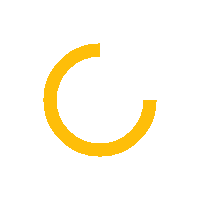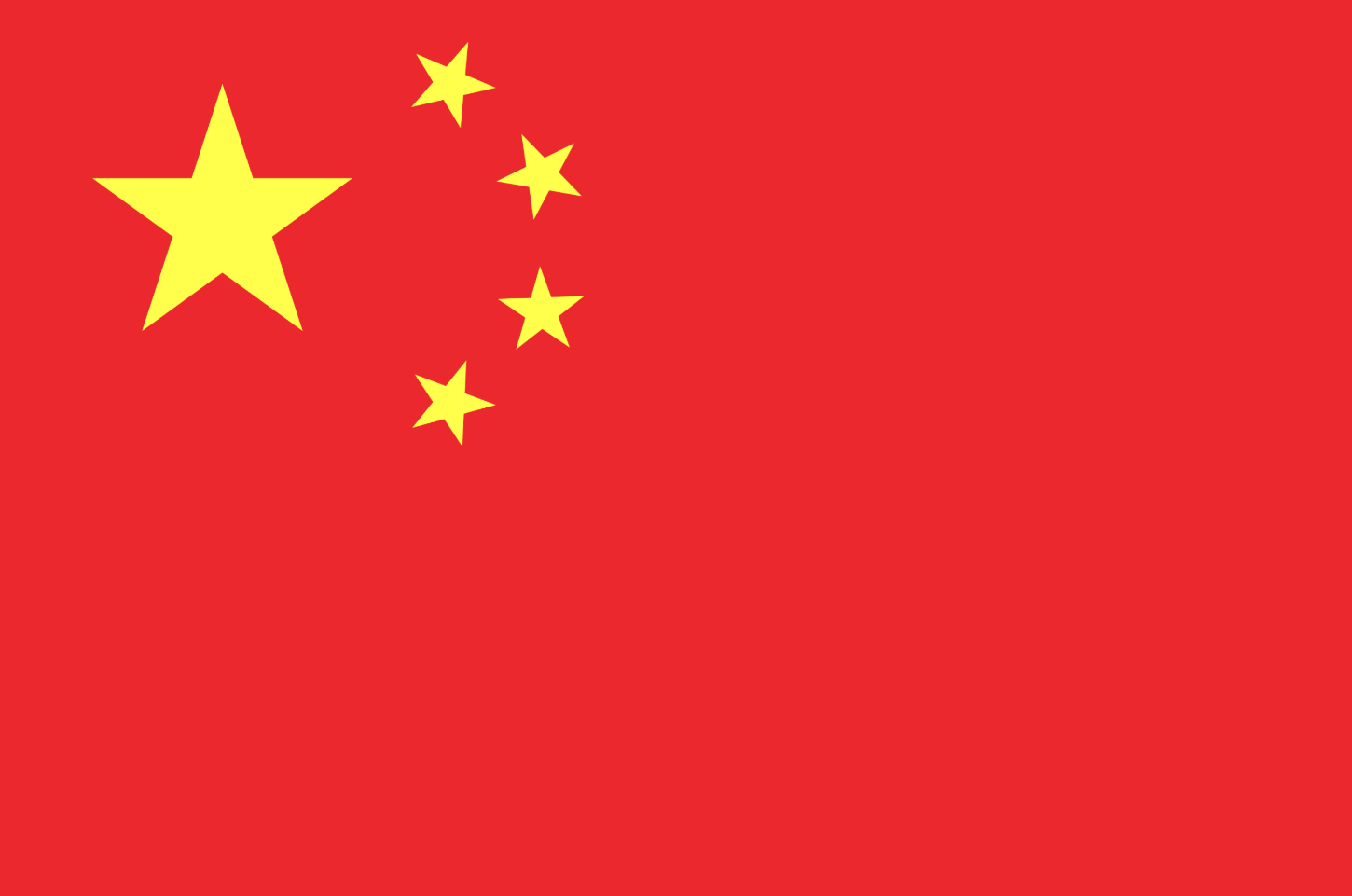Seamless mobile internet with eSIMTravel — no more swapping SIM cards.
Global Coverage, Instant Setup
Get started with eSIM today for uninterrupted service in over 80 countries.
Get started with eSIMTravel today for uninterrupted service in over 80 countries.
Simple, Fast, Reliable — How eSIMTravel Works
Don't have the eSIMTravel app yet? Get it now from the App Store or Google Play.

Check phone compatibility here & select plan

Activate Your eSIM

Enjoy Global Connectivity
Why Choose eSIMTravel
No Physical SIMs
Global Reach
Instant Activation
Flexible Data Plans
Cost-Effective
Eco-Friendly Choice
Trusted By Global Partners
Our eSIM provide reliable connectivity for global travelers






Frequently Asked Questions
Find answers to common questions about eSIMTravel
eSIM functions as a virtual SIM card. Always Click "Phone Compatibility" on the top of our website to check if your phone supports roaming eSIM before purchase.
For iOS: After installation, the eSIM will appear under Settings > Mobile Data/Mobile Service > Find the eSIM that you've label during installation For Android: After installation, the eSIM will appear under Settings > Connections > SIM Manager or as SIM 2
No registration required. eSIM can be installed and used right after purchase if you're already in a supported country. Installation and activation can be completed in just a few minutes. Highly recommended to scan the eSIM either at Departure or Arrival airport (in some cases, eSIM validity starts once scan). Avoid early installation to ensure the eSIM doesn't expire during your trip.
Our eSIMs do NOT support extensions or additional data purchases for travel eSIMs at the moment. This feature will be available near future.
Once scan, eSIM cannot be transferred or scan by other devices.
An eSIM will expire 20 days after you receive the email with the eSIM QR code. Please avoid purchasing too early and only install it on your departure day or arrival to maximize usage time. Check the "Day Count" note of the eSIM selected as it could be different.
Our eSIM can only be used once. If you delete the eSIM, it cannot be used again.
For iOS: Step 1: Go to Settings > Mobile Data/Mobile Service. Step 2: Scroll down until the bottom of the list of SIM. Step 3: Check the total data usage under Current Period or Current Roaming Period For Android: Please google as each brand is different. Generally, you have to set a new limit in the phone Setting before use the eSIM