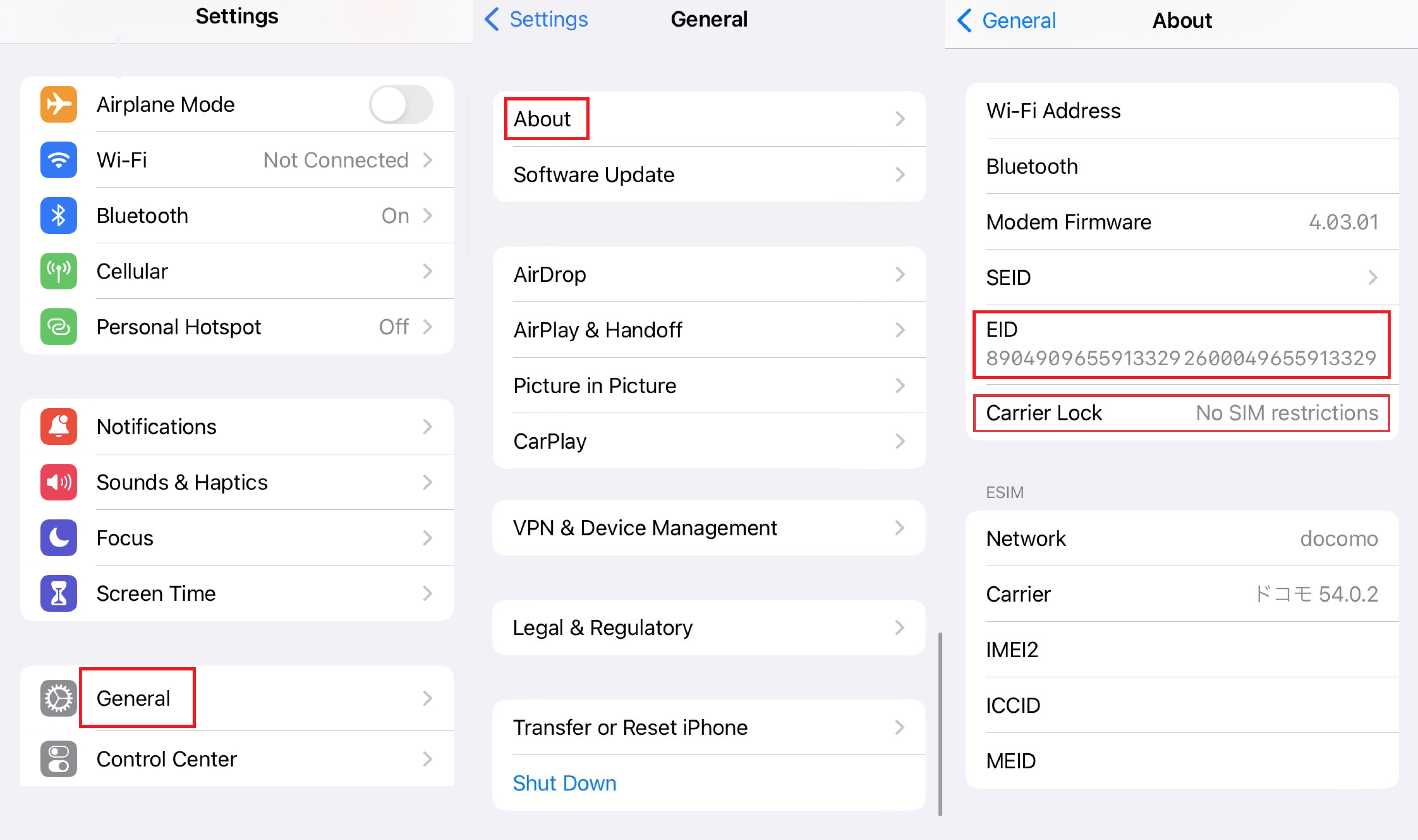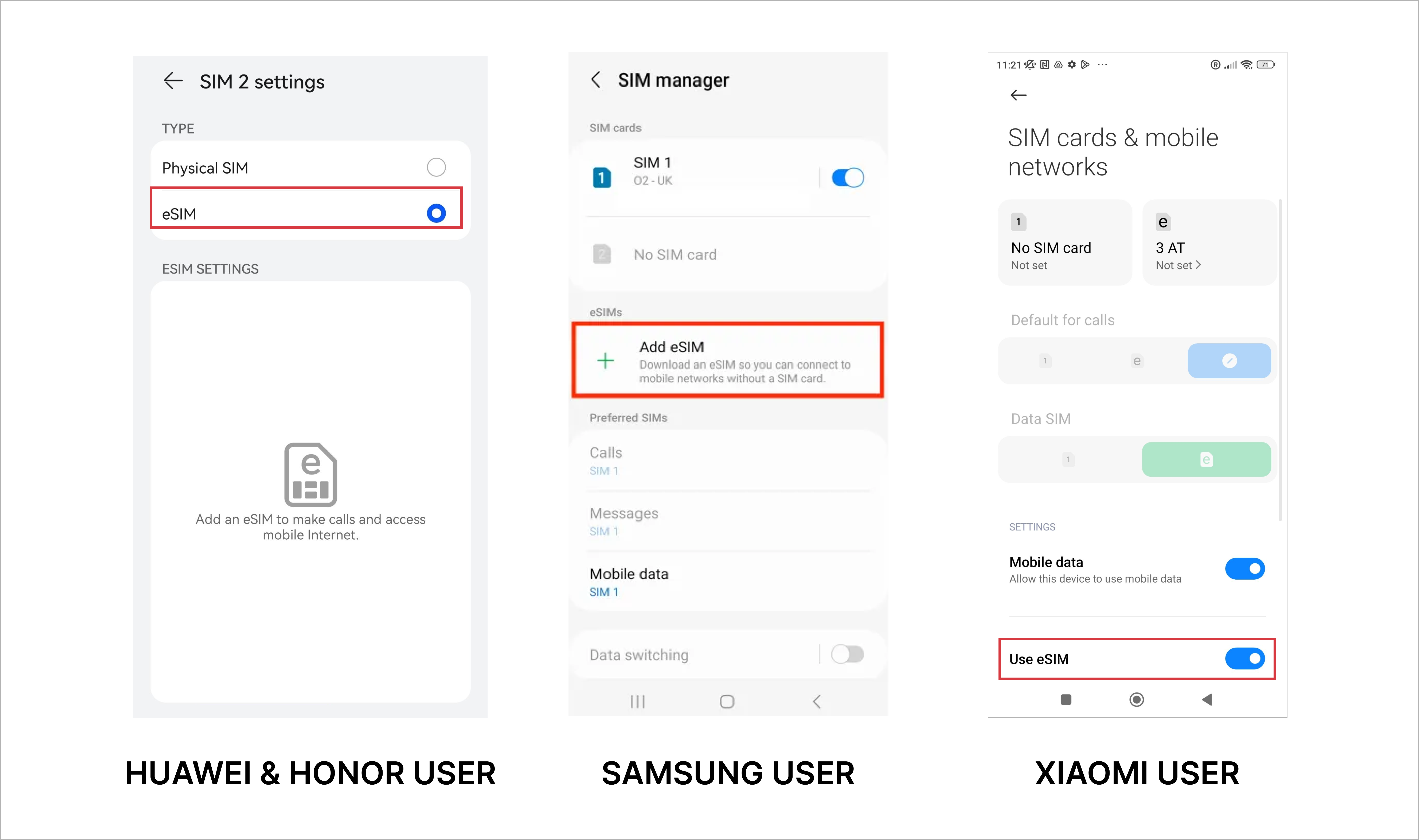How to check if your device supports eSIM?
Follow the steps below to quickly check if your iPhone or Android device supports eSIM functionality.
Ensure your device supports eSIM and not locked by Carrier.
Go to Settings > General > About and check for EID and Carrier Lock/Network Provider Lock. If it has both EID number and “No SIM Restriction”, your device is able to use our esim